Compliance.ai Service Connector Overview
Compliance.ai Service Connector automatically publishes filtered content to third party platforms.
Content sources from a variety of regulatory agencies and thought leaders can be filtered, based on various types of documents, including proposed and final rules, news, executive orders, enforcement actions, agency updates, bulletins, statutes, and hundreds of other document types across different jurisdictions.
With Compliance.ai’s Search Filters and Alerts, users can create searches and alerts based on criteria, including specific regulatory sources, topics, referenced citations, regulations, and jurisdictions. Filtered content can then be automatically pushed to external Governance, Risk, and Compliance (GRC), workflow solutions, business process automation products, or content management platforms via the Compliance.ai Service Connector. The detected changes, along with the extracted rich metadata, including document types, topic classification, referenced regulations, published/comment-close/effective dates, author and summary, are periodically published for use on third party platforms.
Users can add or edit alerts and the conditions that trigger publication from Compliance.ai into third party platforms at any time. Additionally, users can take advantage of Compliance.ai workflows to determine the steps that need to be completed prior to publication to a third party platform. For example, a “proposed rule” document could first be assessed for applicability within Compliance.ai, and if deemed applicable by a compliance team member, it would be published to a third party process management or task management system for risk management and implementation.
Compliance.ai layers an intelligent, AI-powered platform over a curated library of 1,000s of sources across jurisdictions, document types, and industry publications.
Available Protocols and Formats
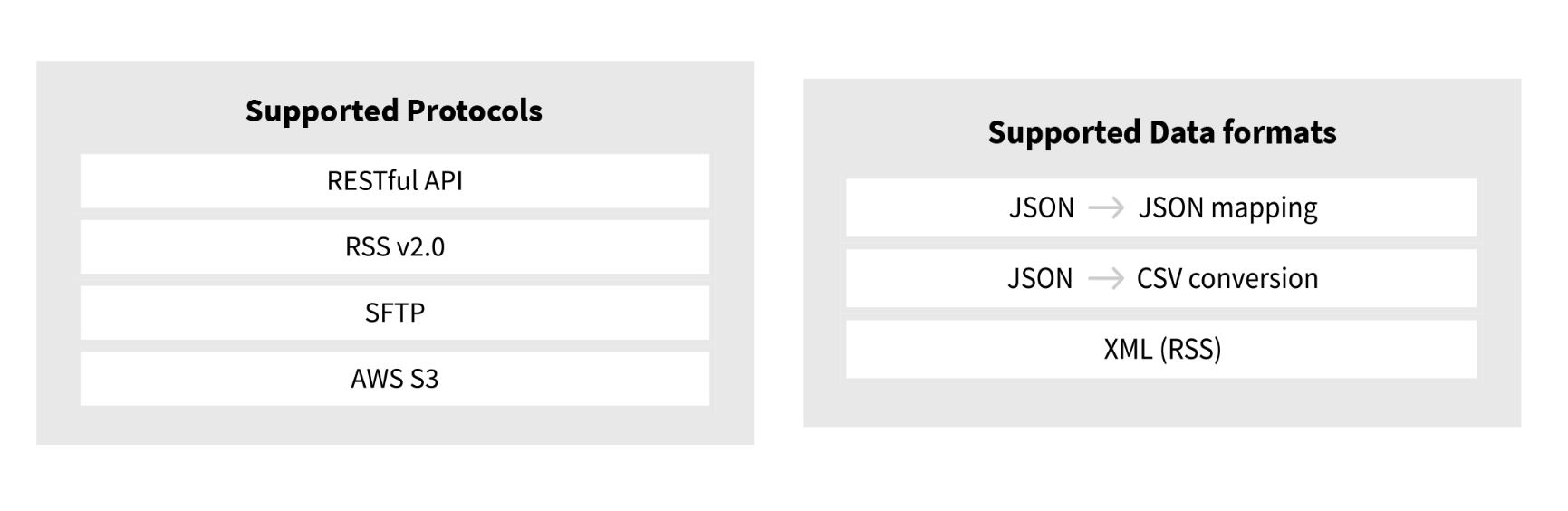
Content is aggregated, parsed, normalized, classified and tagged automatically by the Compliance.ai platform. Relevant Data is pushed or pulled to integrated systems, including third party GRC platforms.
Service Connector compatibility is available for the following platforms:
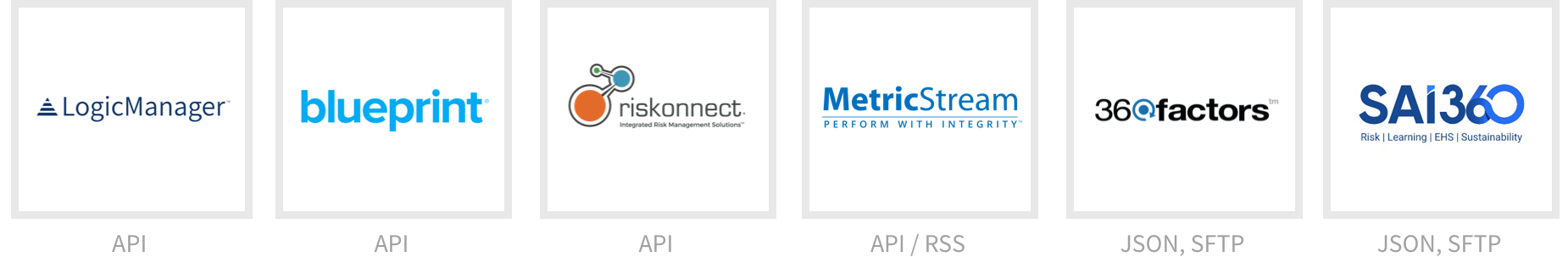
RSS/SFTP-based data ingest is available for the following platforms:

Mapping Compliance.ai Data Fields to your platform
Once you have determined which module within the 3rd party platform you’d like to integrate with Compliance.ai, we can map our document metadata to your platform. This will allow you to leverage Compliance.ai’s documents and data within either the Compliance.ai platform or your 3rd party platform. Compliance.ai can also map additional custom fields including enforcement metadata, and sentence-level document data, such as obligations, for an enhanced experience.
Establishing Alerts and Workflows to deliver documents and data to your platform
To begin leveraging a curated view of Compliance.ai content within your platform, you can create tailored searches and establish alerts.
Step 1: Establish your Default Filters.
To easily search for documents relevant to your business, establish Topic, Jurisdiction, and Agency Default Filters. Your filters simplify your searches and create a default RSS feed, which is automatically updated whenever you change your filter selections.
Default Filters
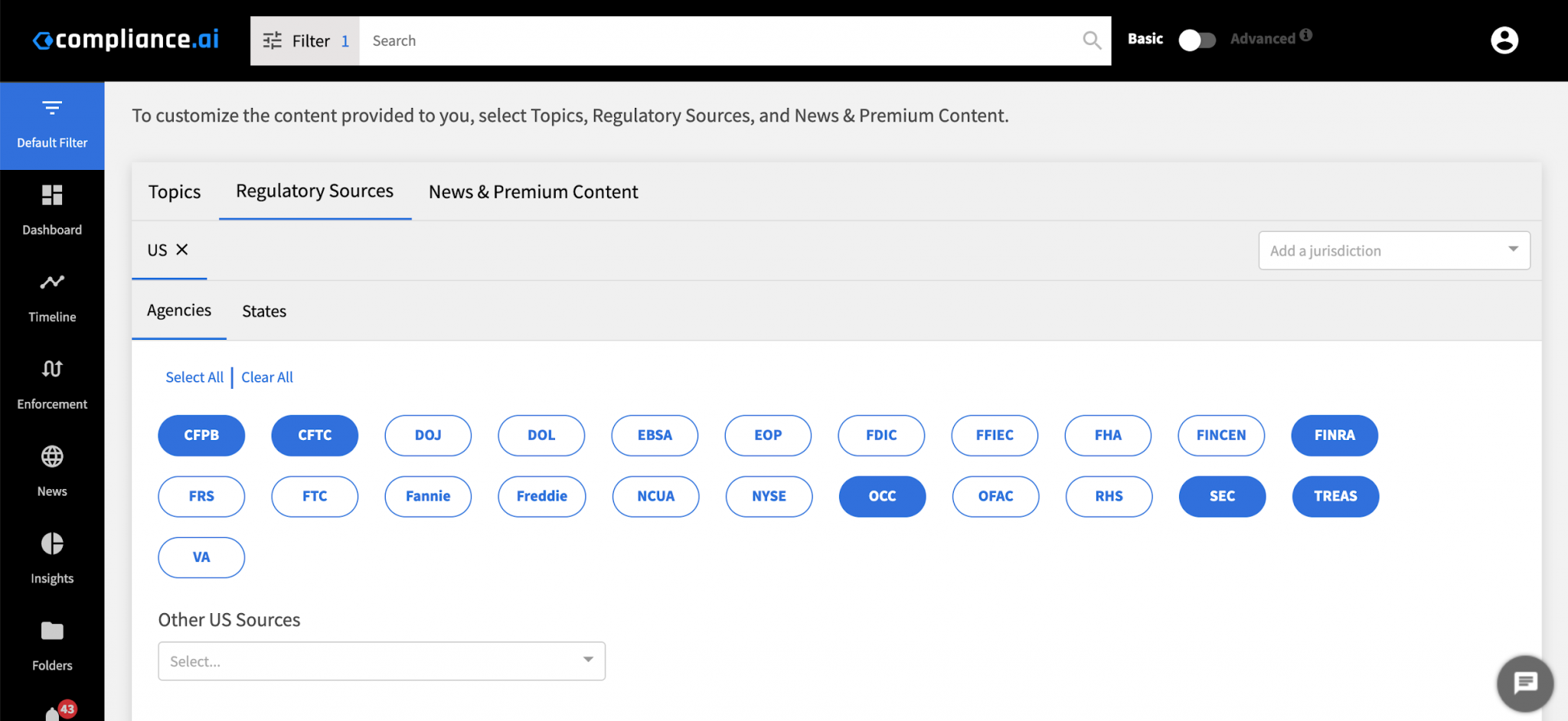
Default RSS Feed

Step 2: Search & Create Alerts
You can create unlimited custom alerts to deliver curated sets of documents to your platform. Simply conduct a search, turn on the alert, and choose your preferred delivery method.
Search: Using Default Filters automatically includes select Agencies, Jurisdictions, News & Premium Content and Topics. Add criteria, e.g.: Text or Document Type, to refine your search.
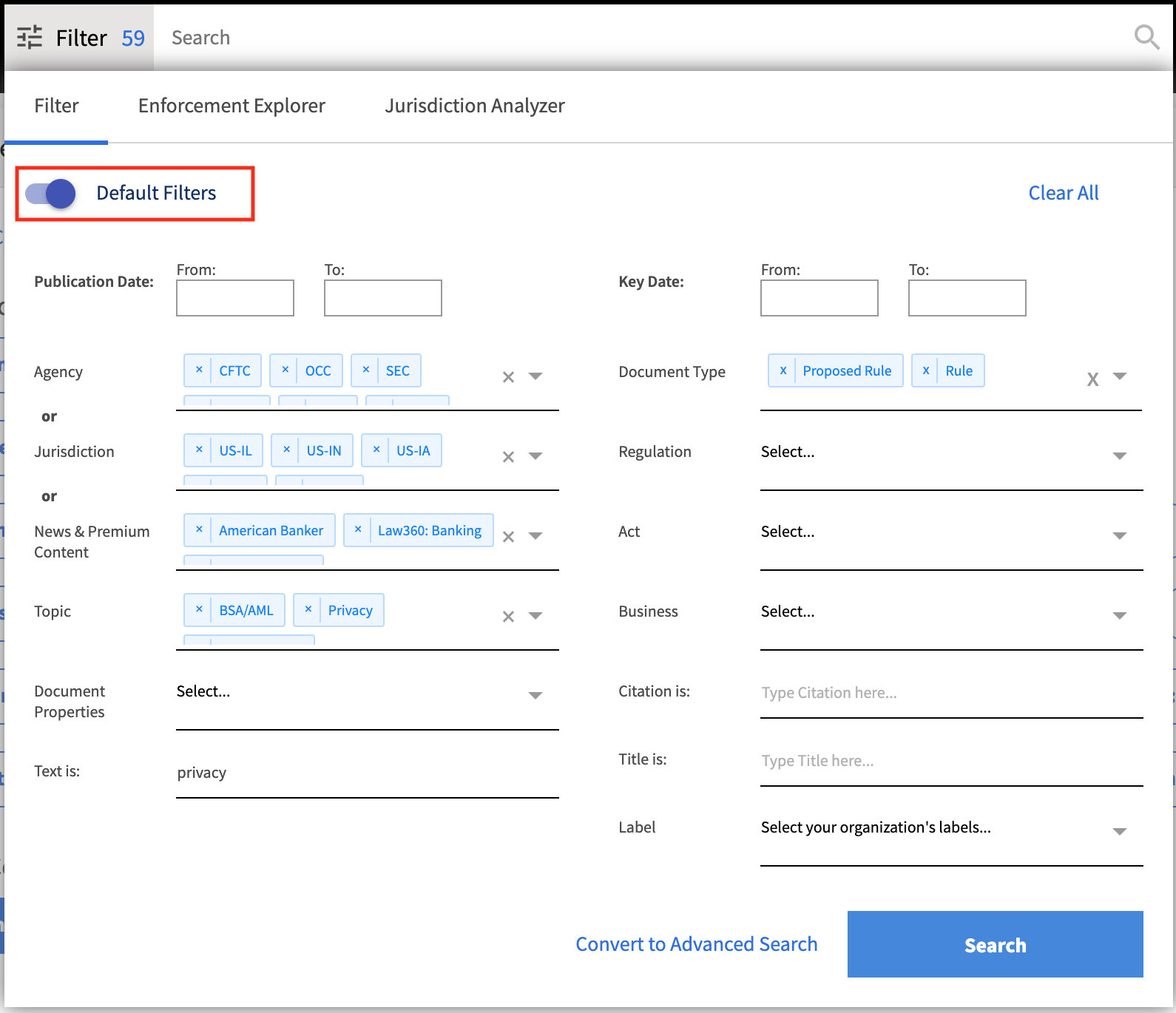
Advanced Search – Builder: You can further refine your search by using capabilities within the Advanced Search Builder to exclude documents with, for example, specific text, document types, or topics as well as combine AND, OR, and NOT within a single search. Access Advanced Search by selecting the toggle next to the search bar.
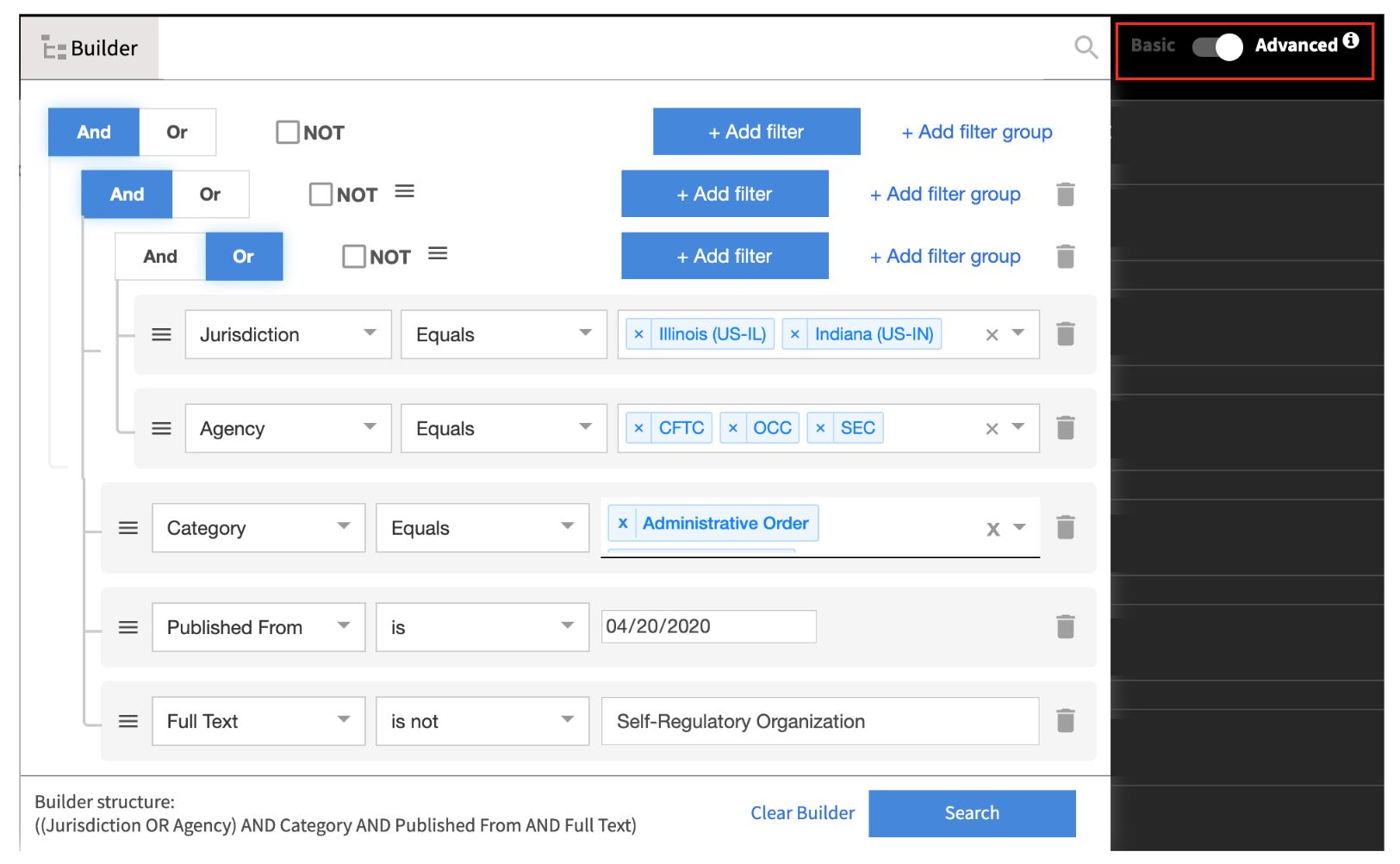
Add an Alert: Turn on alerts to leverage your search and receive new documents that meet the criteria within your platform.
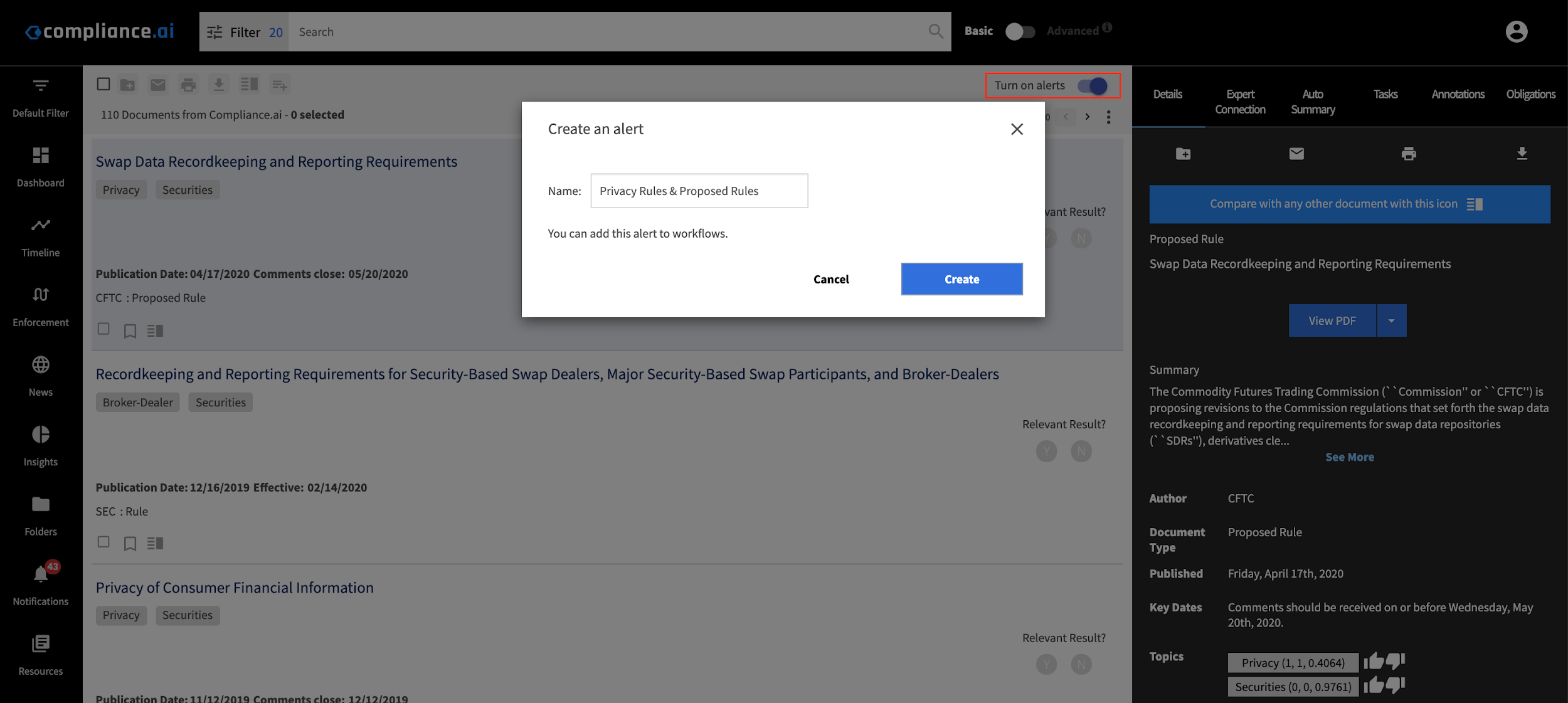
Using RSS – Step 3: Leverage your Alert RSS feed
Once you have established alerts, you can copy the alert RSS links, including the token specific to your integration, to your GRC, IRM or content management platform. You can then review documents that meet your alert criteria in near real time in either platform.
Notifications: Alert RSS Feed
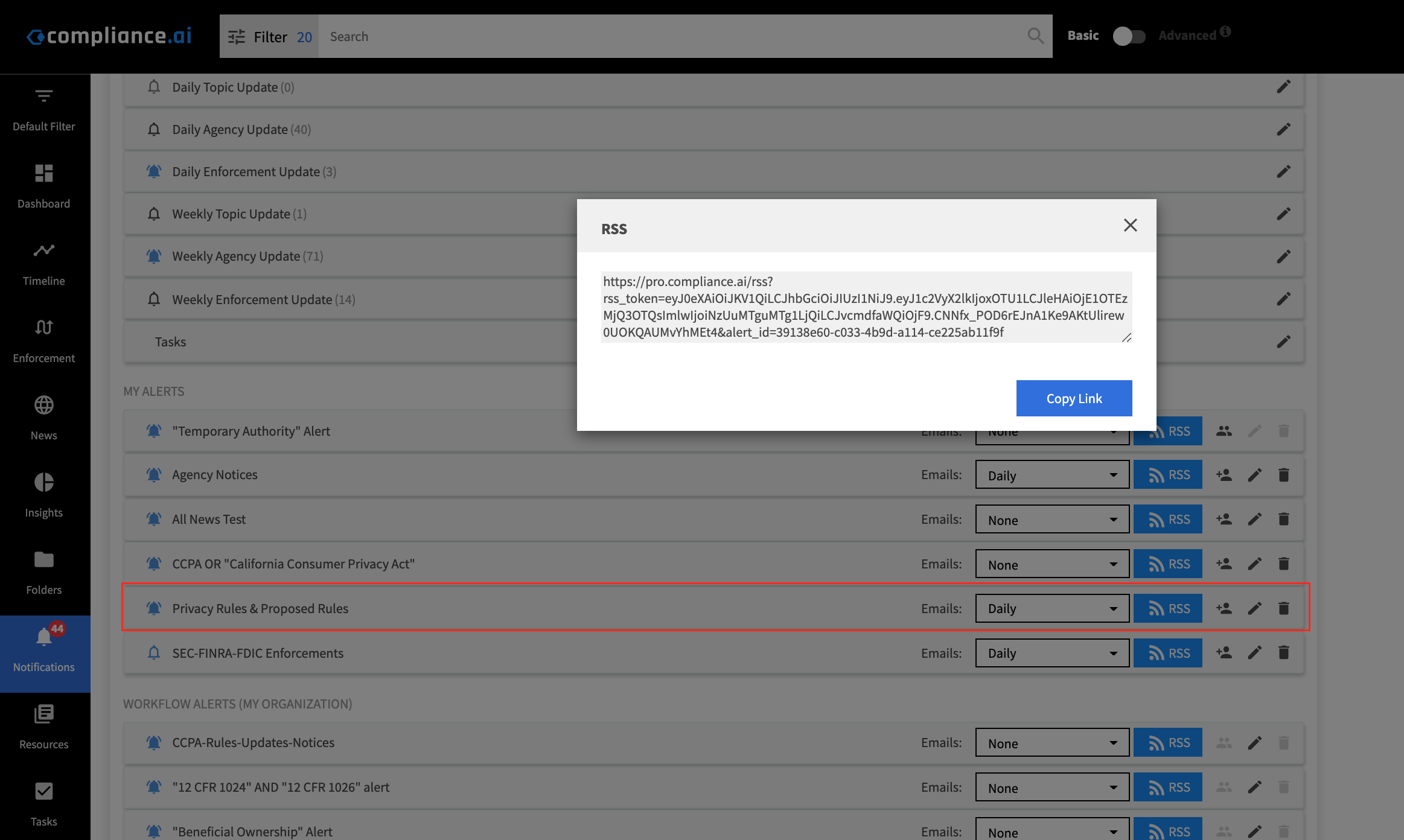
Push Method – Step 3: Establish Workflows to push documents to your platform
Alternatively, once you have established alerts, you can set up workflows within Compliance.ai to deliver documents and metadata to your GRM, IRM or content management platform.
Add Workflow
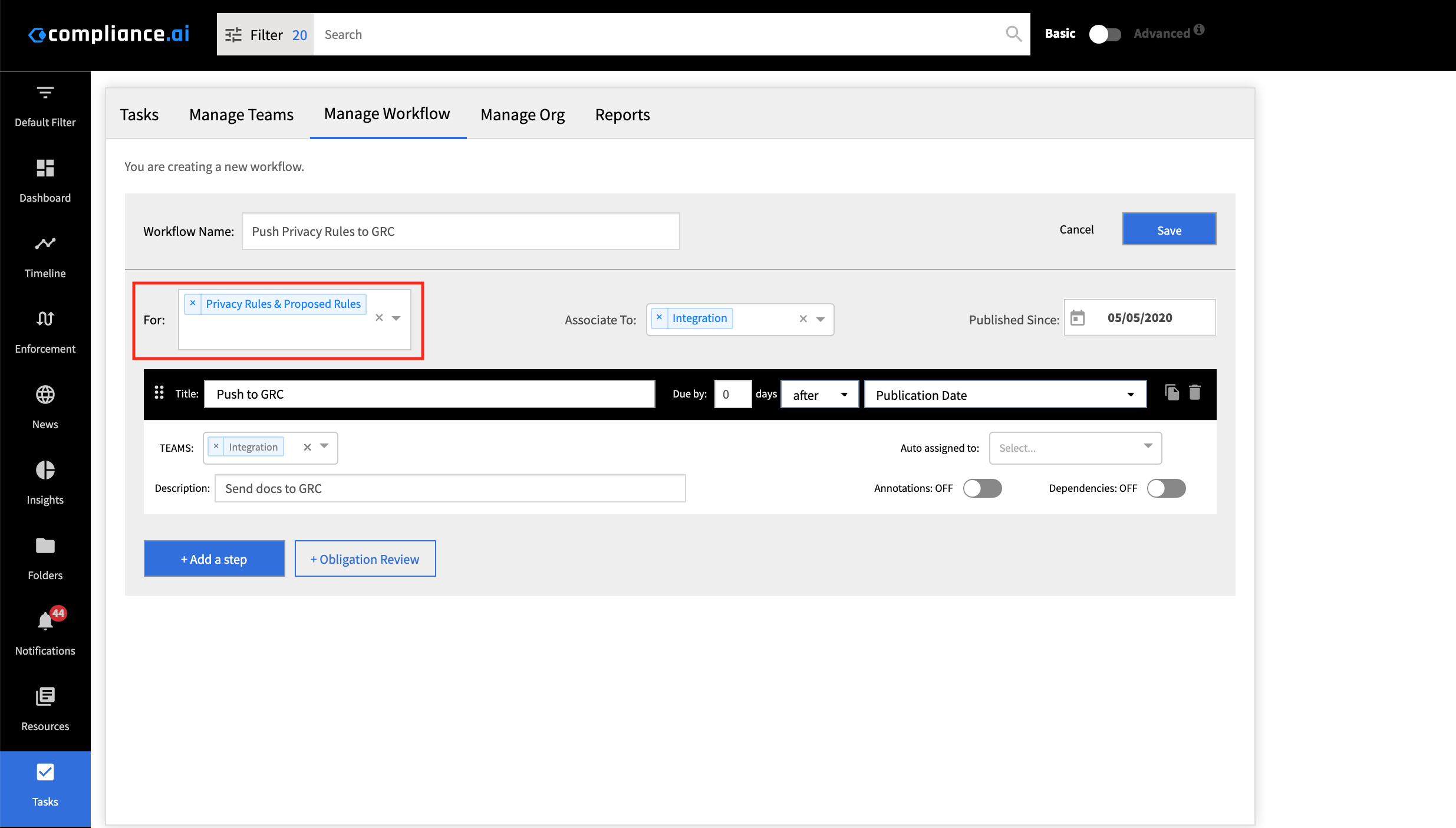
Next Steps
View our Service Connector Guide
Contact us to schedule a demo and discuss integration options in detail.
If you’re a developer, join our Developer Program to learn more and begin using our interactive API.


