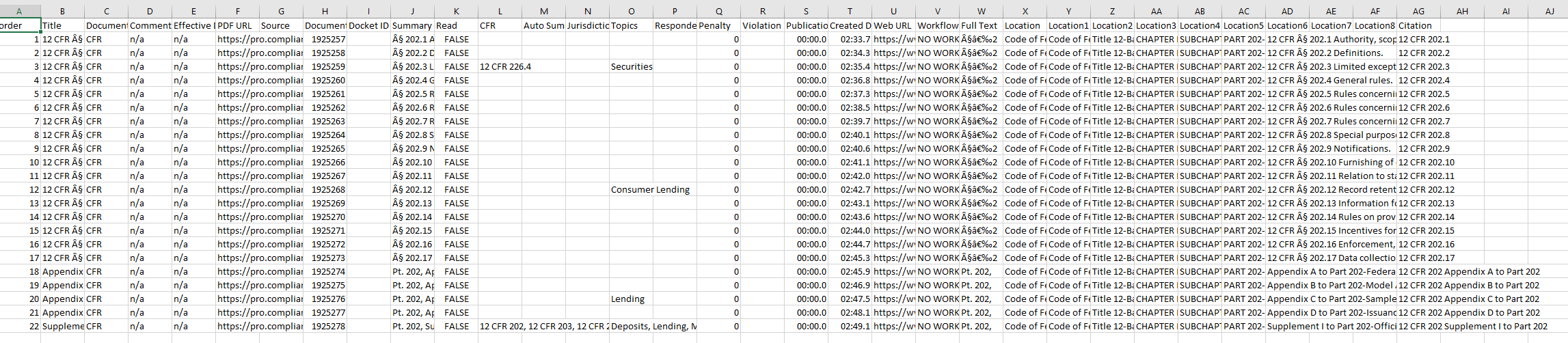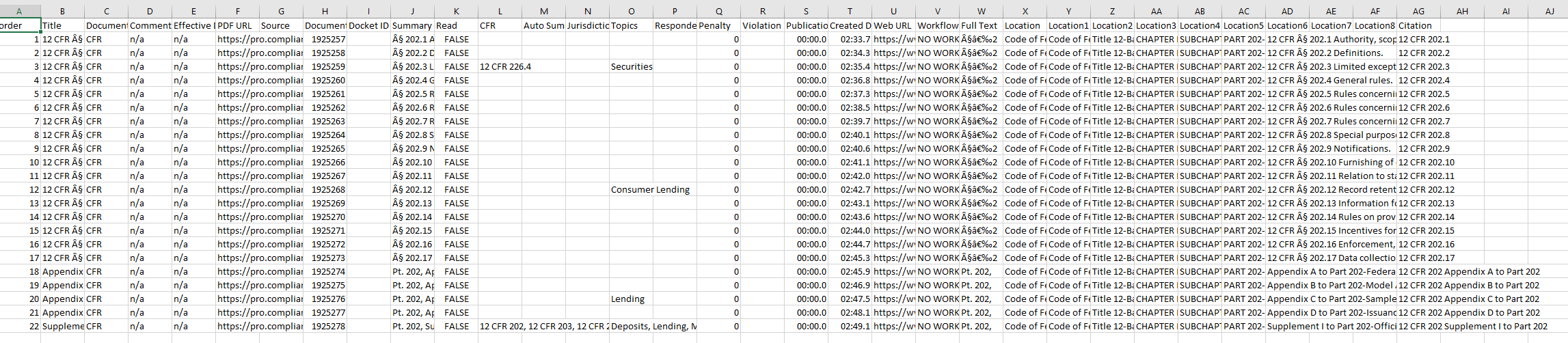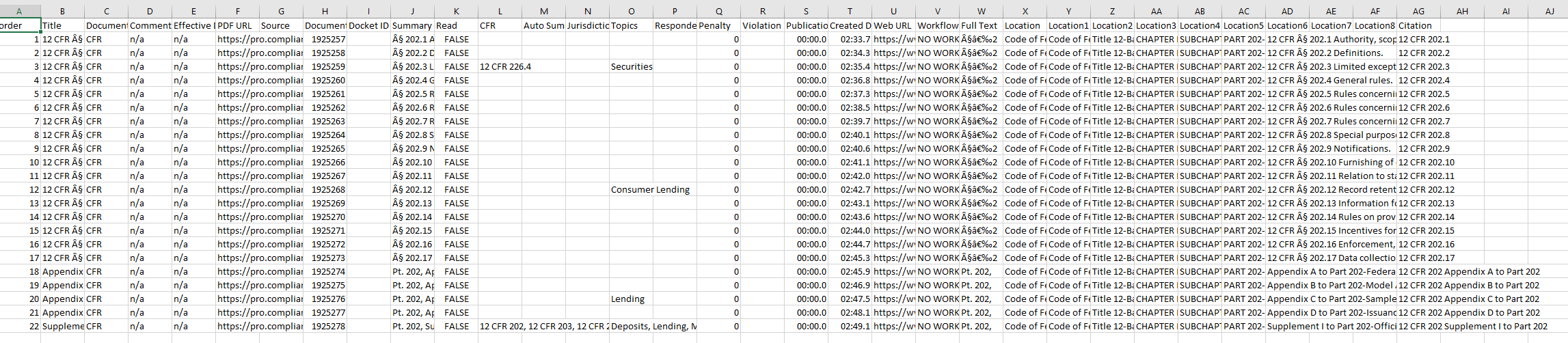Recreating Resource Document Structures
Developer API
Each section of the Resources has a root document. This root document is the overall container for that section and will have a document tree under it built with parent / child relationships. Each document returned by the API will include its parent id and children documents in the response.
- To start, select the root document id of whichever resource section you want to build. The root document id of a resource section can be found in the URL of any section you select in the Resources part of the application
- For example – when navigating to the CFR section in the application, the URL will be – https://pro.compliance.ai/resources?citation_selected_id=7561578
- The root document id = 1917019 for CFRs, and the API request will be: https://api.compliance.ai/v1/search?doc_id=7561578
- The API request made in step 1 will return a response that includes “children” documents details
- In our example for CFRs, these children documents will be all the CFR Titles
- Next, we will pick one of the child document id and make another call request
- In this case, let’s pick Title 12 (doc id = 7561870) https://api.compliance.ai/v1/search?doc_id=7561870
- Again, the API request made in step 3 will return a response that includes “children” documents details and also the parent id = 7561578
- In our example for Title 12, these children documents will be all its chapters
- Repeat the process from Step 3-4 down and across the branches to get the full navigation
Additionally, there is an attribute called “document_location” that is available for certain document types and it provides the full hierarchical structure above that document. It is currently available for the following:
‘Admin Code’, ‘CFR’, ‘State Code’, ‘Statute’,’US Code’, ‘US Public Law’, ‘Admin Code Navigation’, ‘CFR Navigation’, ‘State Code Navigation’, ‘Statute Navigation’, ‘US Code Navigation’, ‘US Public Law Navigation’
- As an example, pick any document that is one of the document types mentioned above.
- In this case, let’s pick Title 12 (doc id = 7561870) https://pro.compliance.ai/resources?citation_selected_id=7561578&summary_id=7561870&summary_page=summary
- The response will include the “document_location” attribute and information on the hierarchical structure:
Recreating Resource Documents Structure using the Application
We can also export Regulations from the Resources Section of Compliance.ai application. Follow the steps below to get your own export. We are using Regulation B as an example:
1. Navigate: Resources> CFR> Title 12-Banks and Banking> CHAPTER II-FEDERAL RESERVE SYSTEM> SUBCHAPTER A-BOARD OF GOVERNORS OF THE FEDERAL RESERVE SYSTEM> PART 202-EQUAL CREDIT OPPORTUNITY ACT (REGULATION B)
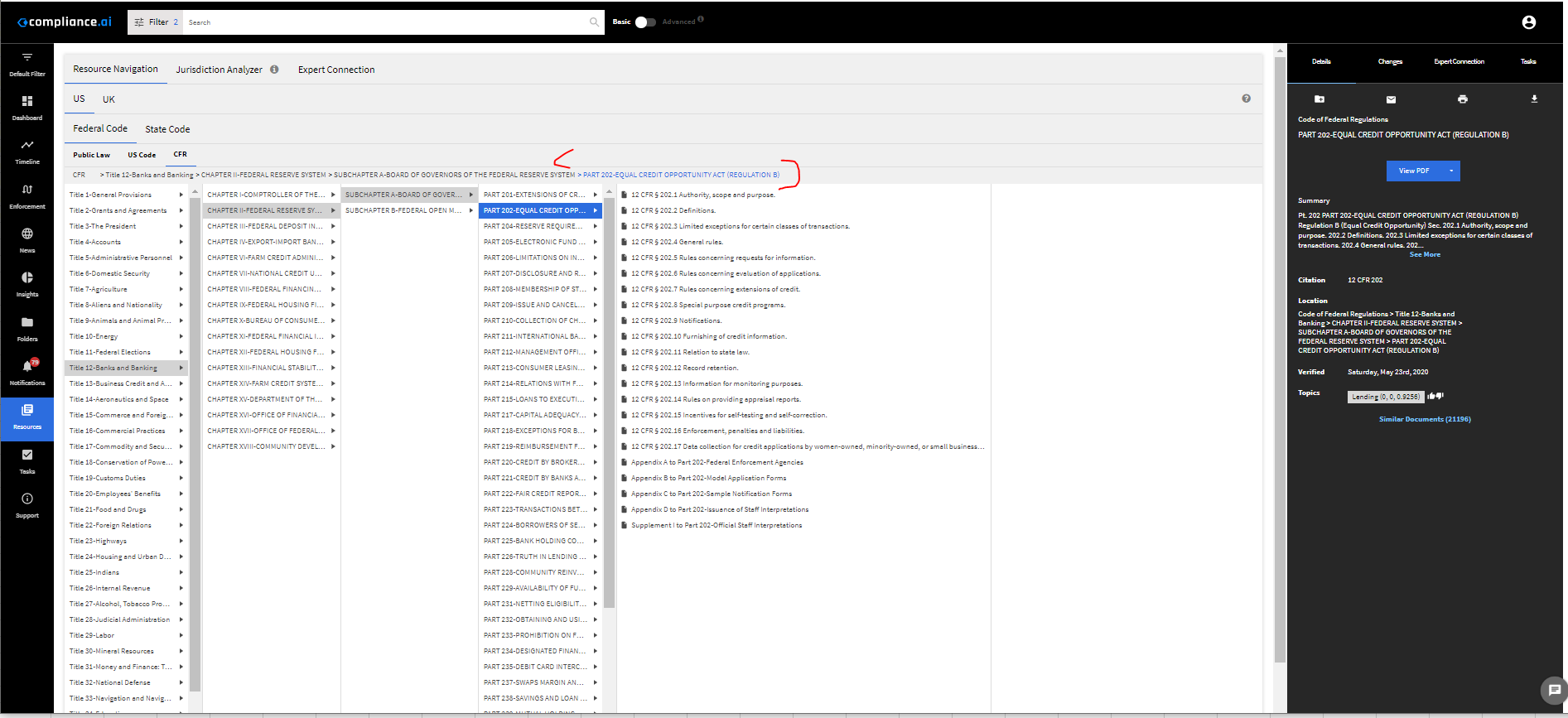
2. Click on the highlighted in blue in the application – PART 202-EQUAL CREDIT OPPORTUNITY ACT (REGULATION B)
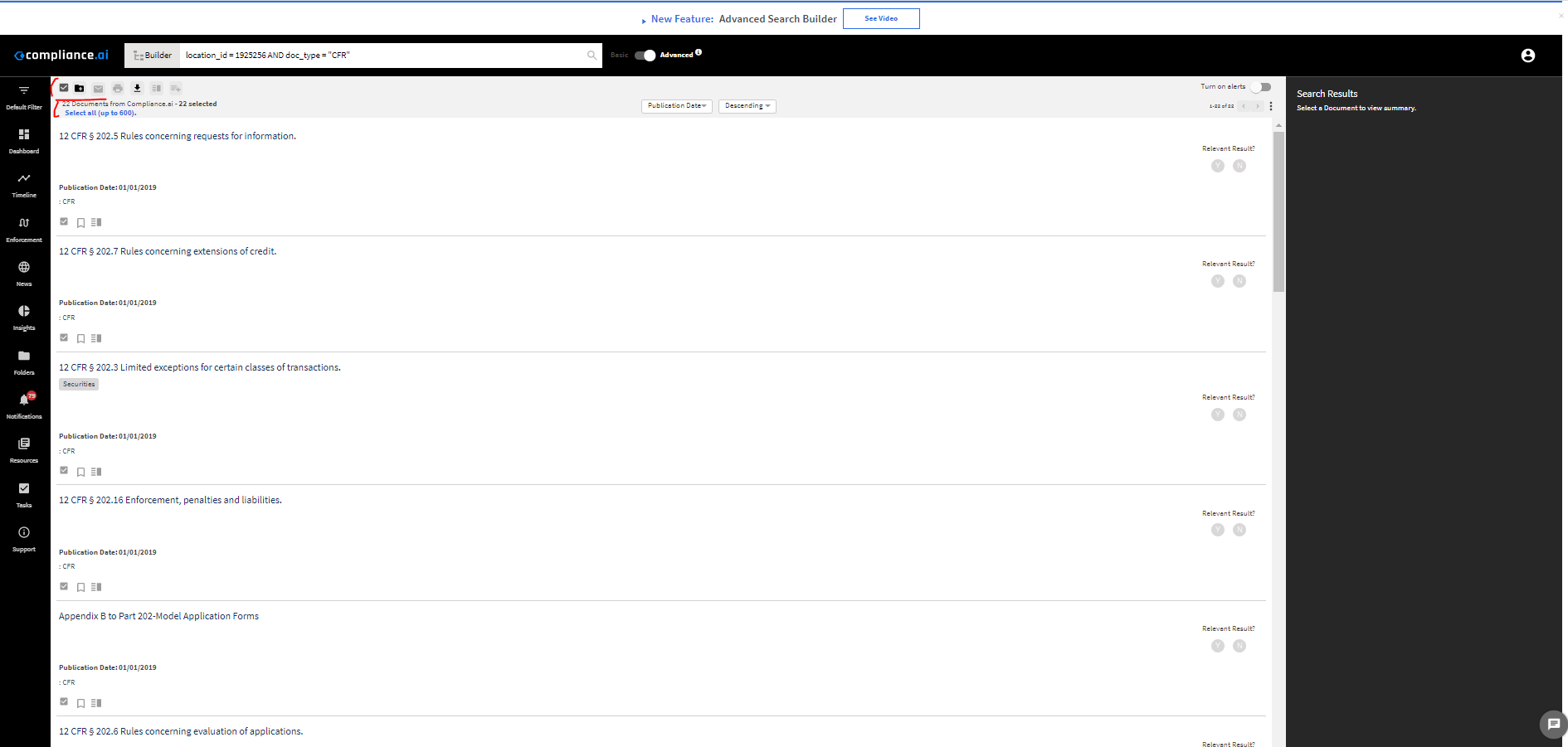
3. We have two options to export all the documents for Regulation B<
a. Option 1 – export without Sentences
i. Leave Sentences option unchecked in Export module
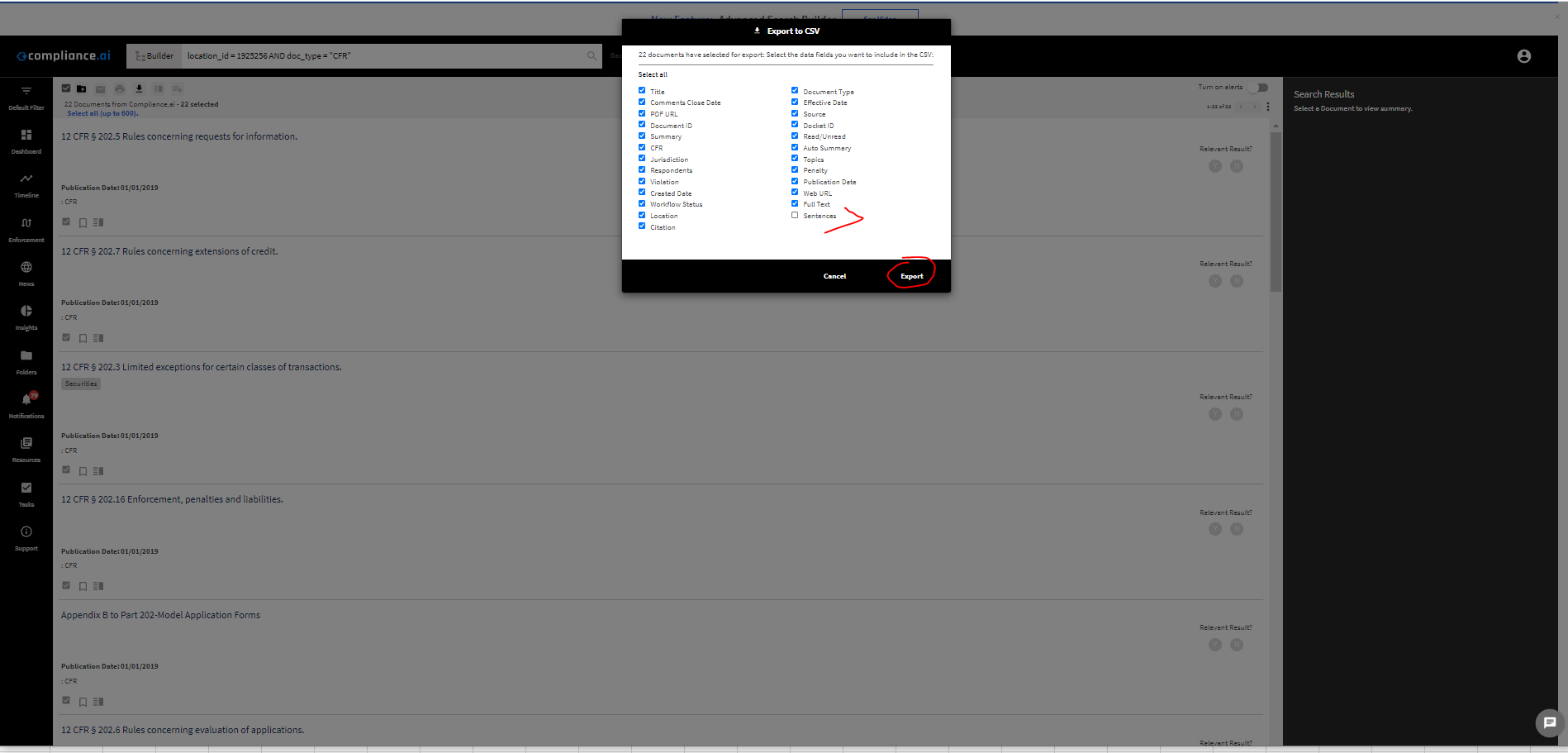
ii. Excel output (Compliance_ai_Export2022-06-02) with Sentence Option Unchecked
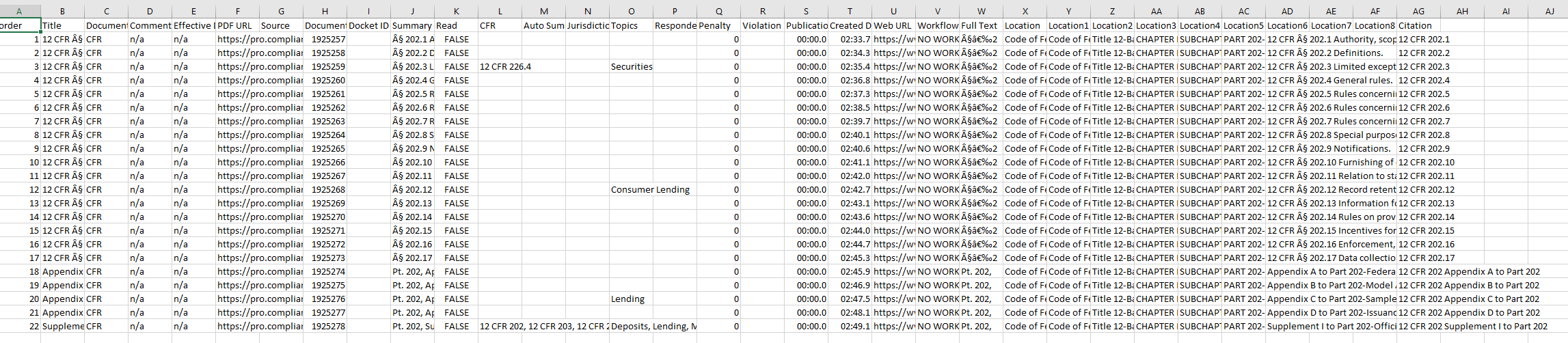
b. Option 2 – export with sentences
i. Choose Sentences option in Export module
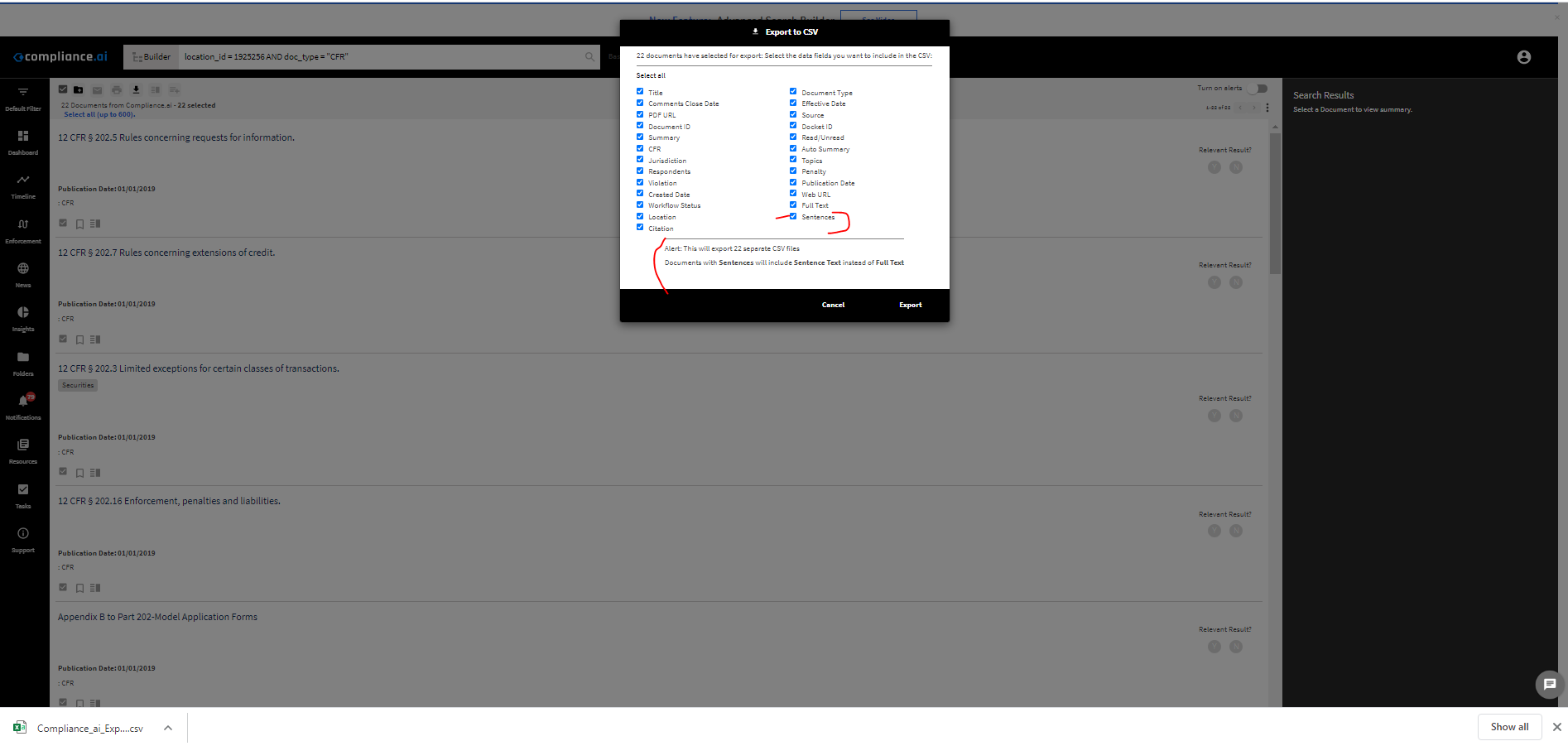
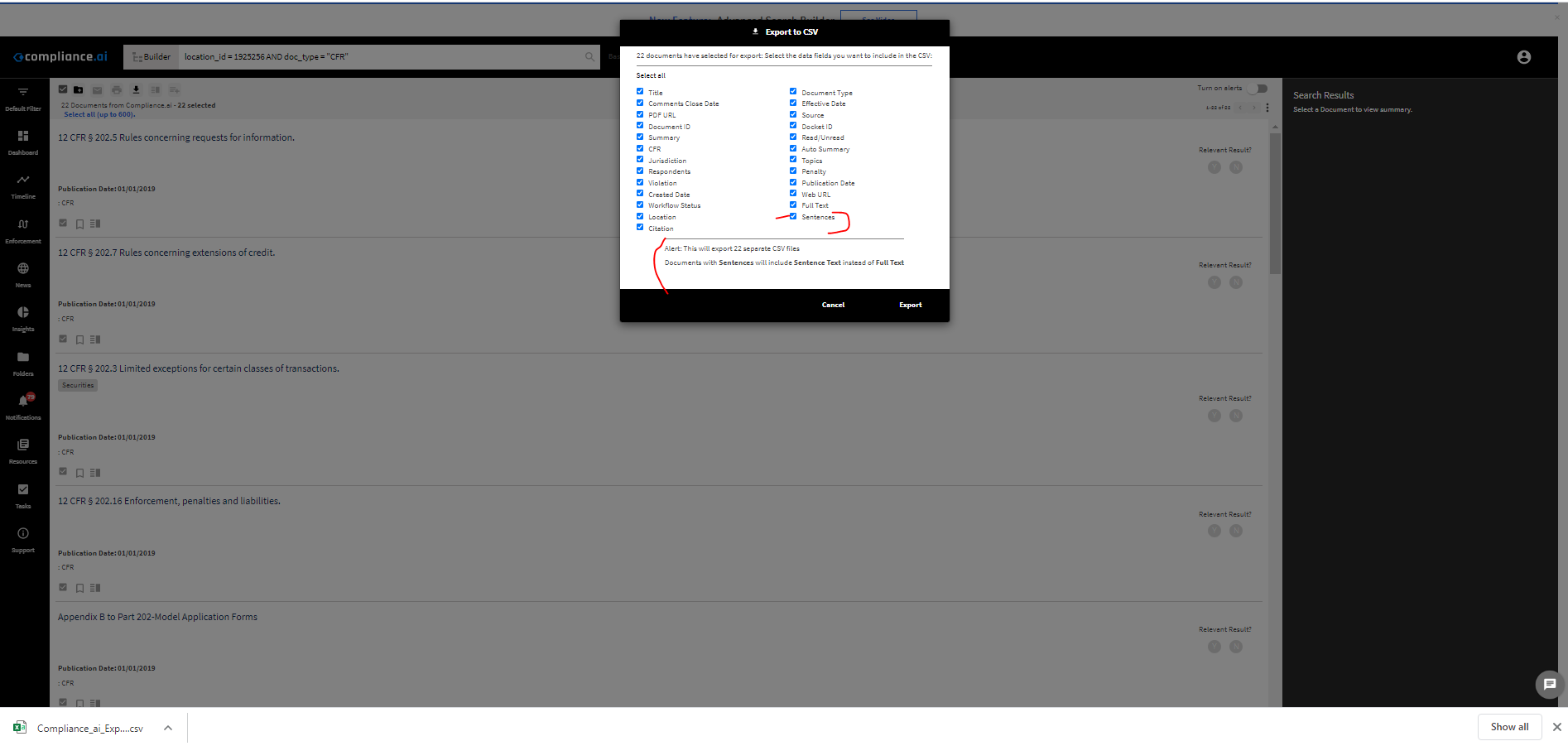
ii. Export Zip file (Compliance_ai_Export2022-03-02.zip) For the 20 documents selected with sentences
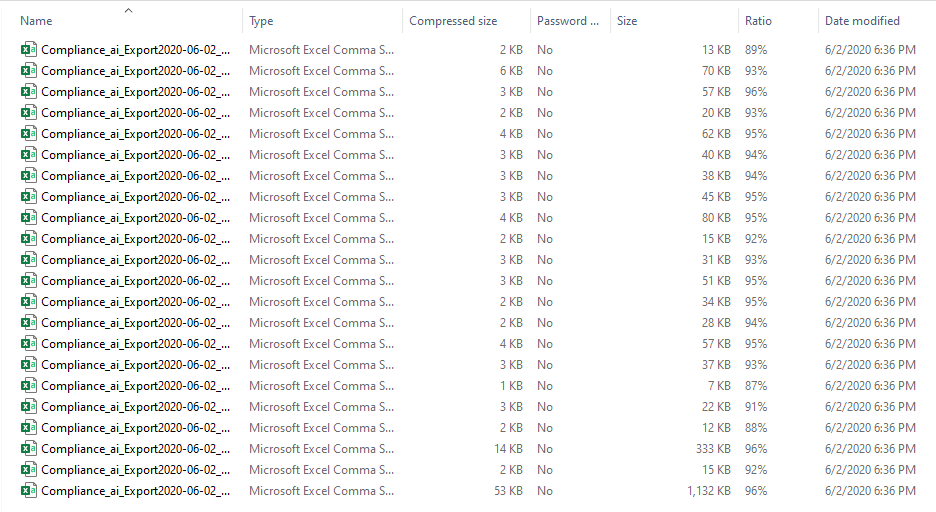
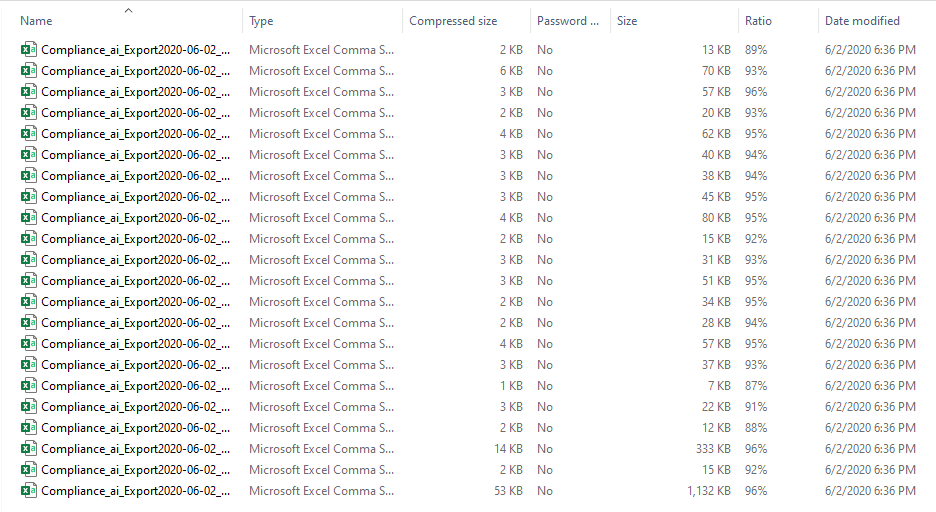
iii. Excel Export output of the sentencified document (see attached)