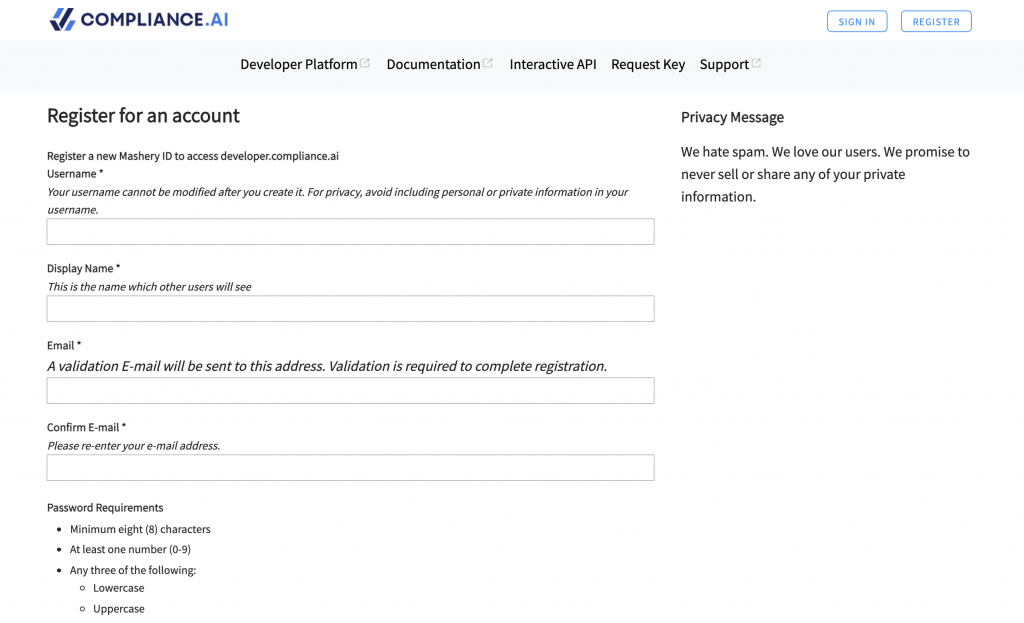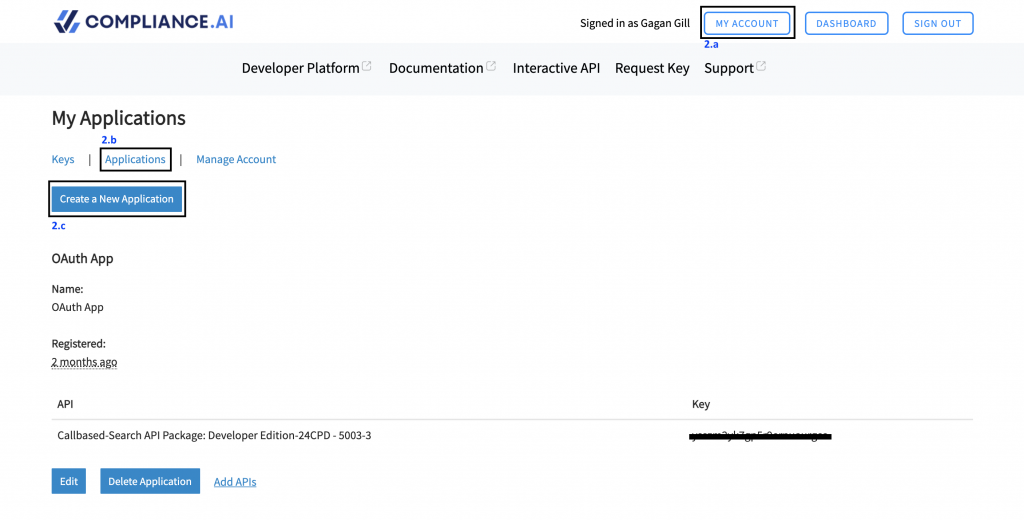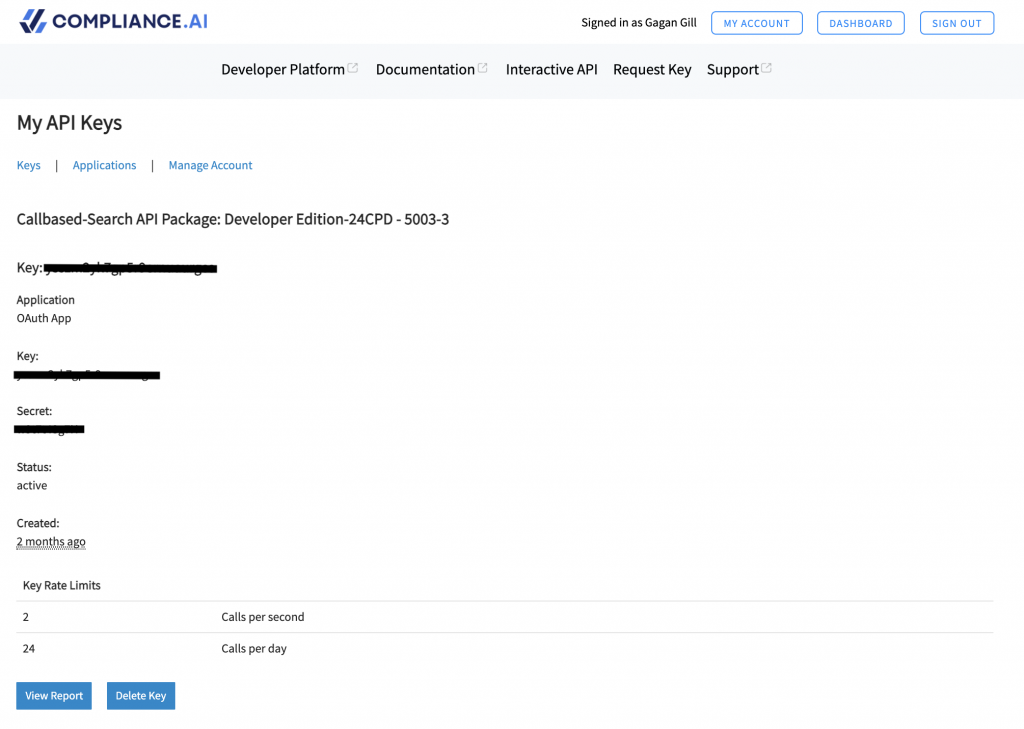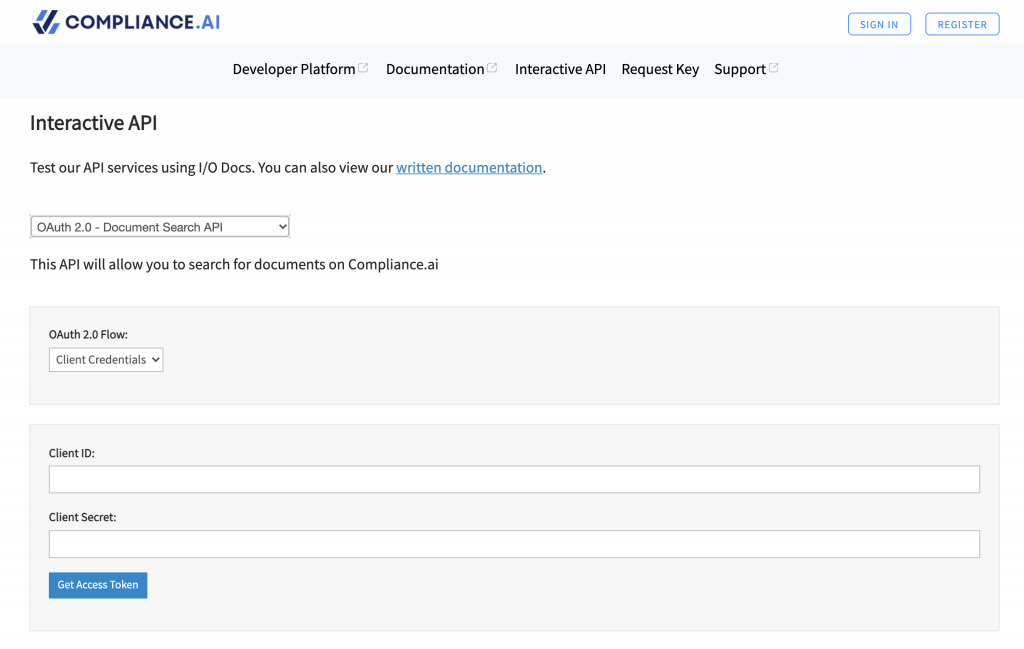Getting Started with Compliance.ai API
Registration
Authorization
Request Authentication
Error Handling
Next steps
Compliance.ai offers support for OAuth 2.0 Authentication for all of our API methods in the Compliance.ai developer API platform.
This guide provides the steps necessary to start using Compliance.ai’s Developer API with OAuth 2.0.
- Register once
- Authorize periodically (refresh token)
- Authenticate each time you call the API
Registration
A Client ID (API key) and Client Secret is generated once a user has registered an account and created a new application:
- If you haven’t already, register for an account on Compliance.ai’s developer platform by signing up here.

- Once you are logged in:
- Go to “My Account” on the top right of the screen
- Select the “Application” section
- Create a new application and add following details:
- Application name
- Web page about the application
- Description

- When an application is created, Compliance.ai team will review & approve the application.
- After approval, the application status will change to “active”
- The Client ID and Client Secret can be found under the “Keys” section of “My Account”, along with details of the API plan
- Client ID is also referred to as Key or API Key
- API Key / Client ID string will be 24 characters long
- Client Secret string will be 10 characters long

- The Client ID and Client Secret can be found under the “Keys” section of “My Account”, along with details of the API plan
Authorization
An access token is issued, along with other parameters, in a response to a well formatted authorization request. Please note that an authorization request will count towards the calls per day quota and Compliance.ai has accounted for 6 authorization related requests per day in each of our API subscription plans.
- A successful response will include the following parameters:
- Access Token
- Token Type: bearer
- Time to Expiration: 3600
- Refresh Token
- Access Token string will be 24 characters long
- Refresh Token string will be 24 characters long
There are three ways you can generate an access token to pass along in header of the API request:
- Generating through I/O Docs on Compliance.ai Developer Platform
- Go to https://developer.compliance.ai/io-docs
- Select “OAuth 2.0 – Document Search API”
- Add in the Client ID and Client Secret
- Click “Get Access Token

- Generating through API call directly
- Add in the following into the authorization request:
- URL – http://compliance.api.mashery.com/oauth2/token
- Grant Type – Client Credentials
- Client ID
- Client Secret
- Client Authentication – Basic Auth header
- Example of request and response using Postman:
- POST /oauth2/token HTTP/1.1
- Host: compliance.api.mashery.com
- Content-Type: application/x-www-form-urlencoded
- cache-control: no-cache
- Postman-Token: 2d3b1419-9273-454d-8261-dd926960bf88
- client_id=[]client_secret=[]grant_type=client_credentials
- Add in the following into the authorization request:
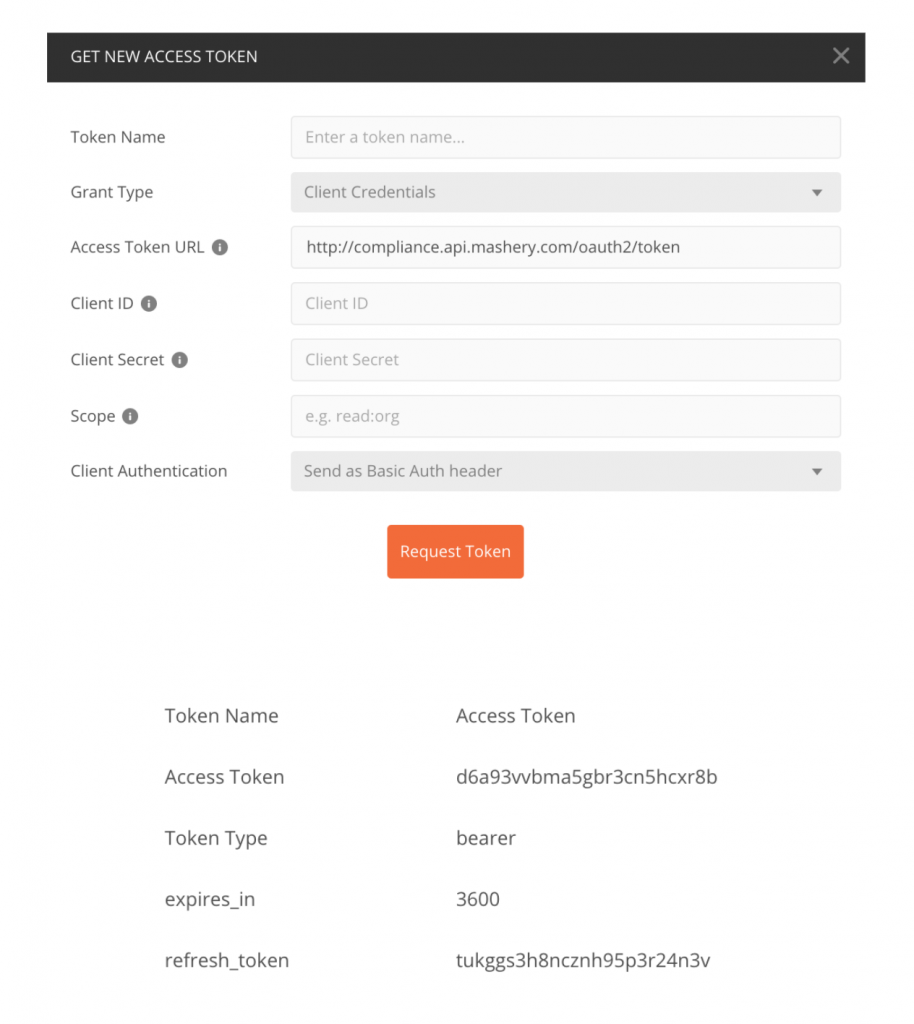
- Generating through Python
- You can download the sample code using this link.
- Generating using Refresh Token
- Add in the following into a Post request:
- URL – http://compliance.api.mashery.com/oauth2/token
- Body Type: x-www-form-urlencoded
- Grant Type: refresh_token
- Refresh Token
- Client ID
- Client Secret
- Example Request:
- POST /oauth2/token HTTP/1.1
- Host: compliance.api.mashery.com
- Content-Type: application/x-www-form-urlencoded
- cache-control: no-cache
- client_id=ysszm2yk7gp5r9ernuaurgccclient_secret=w9t7t48g7Hgrant_type=refresh_tokenrefresh_token=6mh3cgqvc6d992fd45zc88ueundefined=undefined
- Example Response:
- “access_token”: ” “,
- “token_type”: “bearer”,
- “expires_in”: 3600,
- “refresh_token”: ” “
- Notes:
- A new refresh token is issued along with the new access token
- If the most recent refresh token is not included in the request, you will receive the following error:
- “error”: “invalid_grant”,
“error_description”: “Invalid refresh token”
- “error”: “invalid_grant”,
- Add in the following into a Post request:
Request Authentication
When making a request to any Compliance.ai API method using OAuth 2.0 authentication, include the Access Token in the Request Header as an Authorization Bearer.
- Examples:
- Interactive API on Compliance.ai
- Request URL:
- https://api.compliance.ai/v1/searchoauth?[filters]
- Request Header:
- accept-encoding: identity
- Authorization: Bearer [access token]
- X-Originating-IP:
- Request URL:
- Postman
-
- GET /v1/searchoauth HTTP/1.1
- Host: api.compliance.ai
- Authorization: Bearer [access token]
- cache-control: no-cache
-
- Interactive API on Compliance.ai
API Calls Error Handling
The Compliance.ai API provides various endpoints. Sometimes, when using the APIs, you may receive specific error messages in the response data. This document provides insights into the meaning of the error codes, the potential impact and resolutions that can be applied.
| Error Code | 403 |
| Status Code | 403 Forbidden |
| Response Header (Sample) | HTTP Status Code: 403 Forbidden
Date: Thu, 15 June 2023 19:47:15 GMT Content-Type: text/xml Content-Length: 28 Connection: keep-alive X-Plan-Qps-Allotted: 5 X-Plan-Qps-Current: 1 X-Plan-Quota-Allotted: 2 X-Plan-Quota-Current: 33 X-Plan-Quota-Reset: Friday, June 16, 2023 12:00:00 AM GMT X-Error-Detail-Header: Account Over Rate Limit X-Mashery-Error-Code: ERR_403_DEVELOPER_OVER_RATE |
| Response Body | <h1>Developer Over Rate</h1> |
| Description | Receiving the 403 Forbidden error with the message “Developer Over Rate” indicates that the associated API key / token has exceeded the provisioned rate limit for API requests. Compliance.ai imposes certain limits on the number of requests associated with specific API keys over specific timeframes. These restrictions are based on performance requirements and the associated API key’s licensing requirements |
| Impact | Exceeding the rate limit results in the API rejecting further requests until the rate limit resets. In this scenario, this endpoint has been called 33 times when the rate limit is only 2 per day. The API will reject subsequent requests until the rate limit is reset. |
| Resolution |
|
| Error Code | 504 |
| Status Code | 504 Gateway Timeout |
| Response Header (Sample) | Date: Fri, 16 June 2023 20:37:25 GMT
Content-Type: text/xml Content-Length: 24 Connection: keep-alive X-Plan-Qps-Allotted: 1 X-Plan-Qps-Current: 2 X-Plan-Quota-Allotted: 5000 X-Plan-Quota-Current: 57 X-Plan-Quota-Reset: Saturday, June 17, 2023 12:00:00 AM GMT X-Mashery-Error-Code: ERR_504_GATEWAY_TIMEOUT |
| Response Body | <h1>Gateway Timeout</h1> |
| Description | Receiving a “Gateway Timeout” error implies that the API key or token you are using has reached its limit regarding the number of requests it can make within a given timeframe. |
| Impact | Your API calls will not be processed successfully and may result in errors or incomplete responses. If your application heavily relies on the API, the error can disrupt service or functionality. In this scenario, this endpoint has been called twice a second when the Throttle limit is one call per second. |
| Resolution |
|
| Error Code | 401 |
| Status Code | 401 Unauthorized |
| Response Header (Sample) | Date: Fri, 16 June 2023 19:56:54 GMT
Content-Type: text/xml Content-Length: 27 Connection: keep-alive Www-Authenticate: Bearer realm=”api.compliance.ai”, error=”invalid_token” X-Error-Detail-Header: Account Inactive X-Mashery-Error-Code: ERR_403_DEVELOPER_INACTIVE |
| Response Body | <h1>Developer Inactive</h1> |
| Description | The 401 Unauthorized error indicates that the request lacks valid authentication credentials or the provided credentials are invalid. In this case, the response includes the header “Www-Authenticate” with the value “Bearer realm= “api.compliance.ai”, error= “invalid_token” to indicate that the bearer token used for authentication is either missing or invalid. The response body “<h1>Developer Inactive</h1>” provides additional information, specifying that the developer associated with the token is inactive. |
| Impact |
|
| Resolution |
|
Next Steps
Contact us to schedule a demo and discuss integration options in detail.
If you’re a developer, join our Developer Program to learn more and begin using our interactive API.